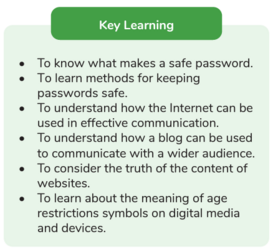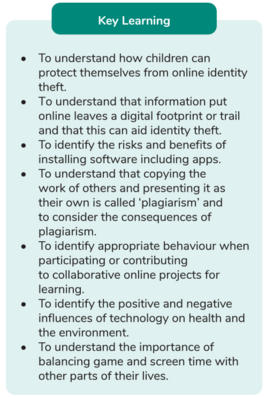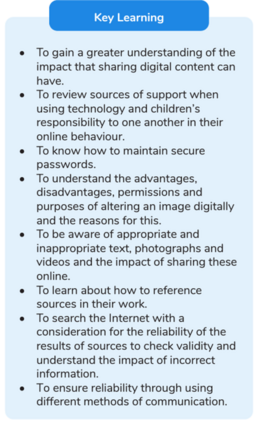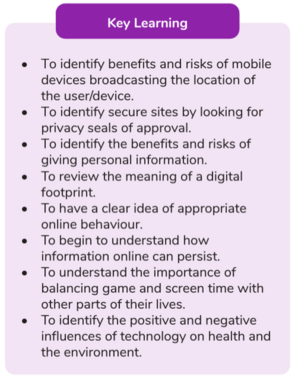In School Online Safety
‘Educators, social workers and other professionals working with children and young people play a key role in supporting children to learn about how to stay safe on-line.’
In the event of any e-safety concerns the school’s designated person to contact is:
Mrs L Robson
It is our experience that this is best achieved by embedding online safety across the curriculum through a framework of effective policies and routes for reporting concerns such as cyber bullying.
Here at Bramley Sunnyside Junior School we use a range of resources to help bring internet safety into the classroom and to develop a progressive digital literacy curriculum.
How do we keep our children safe online in school?
We take every precaution to ensure that our children can access the invaluable resource that is the internet in the safest way possible. Throughout their school day, our children will access the internet for a variety of reasons that include using PurpleMash to teach computing, searching and researching for topics and having fun with TTRockstars.
All of our internet traffic is filtered through a strict but adaptive service that allows us to tailor access to specific websites whilst blocking any harmful or unwanted information. While we do use google to search, our main search engine is Kiddle, which children access as their home page.
We also have a robust monitoring system in place that alerts staff to any potentially worrying and/or safeguarding concerns that may arise from internet use in our school. This information is vital to allow school to support any issues and ensure we are using technology in the safest way possible.
How do we teach online safety?
In our computing lessons, we use a web-based service called PurpleMash as a teaching aid and guide for the curriculum. Each year group is taught a specific unit on internet safety with key learning objectives, which are highlighted in the table below. The units run for approximately two weeks with opportunities to revist and recap on previous learning alongside raising the personal experiences of our children.
The children cover topics such as creating secure passwords, identifying fake information, copyright, behaviour and finding a healthy balance of time spent on line amongst other aspects of internet safety.
How else do we support online safety?
We also take part in the annual internet safety days run by https://www.saferinternetday.org/
These are a great way to boost the awareness of potential risks of being online along with the many amazing uses for the internet. It is also an excellent way of connecting with parents and providing everyone with that impetus to build the trust with our children so they’re confident in raising concerns with the adults around them.
We invite other professionals into school to help support the delivery of on-line safety including NSPCC, Barnados and Anti-bullying ambassador -Ann Foxley-Johnson. Our Y6 children also attend Crucial Crew on a yearly basis to learn more about keeping safe.
PSHE
Online safety is also addressed thoroughly within our PSHE curriculum for each year group through the Safety & Changing Body lessons. The chart below details the internet safety skills and knowledge we aim to impart on the children during these lessons:
| Being Safe (including online) |
Year 3 |
Year 4 | Year 5 | Year 6 |
| Knowledge |
To understand that cyberbullying is bullying which takes place online. To know the signs that an email might be fake. To know the rules for being safe near roads. |
To understand that there are risks to sharing things online. To know the difference between private and public. |
To know the steps to take before sending a message online (using the THINK mnemonic). To know some of the possible risks online. |
To understand that online relationships should be treated in the same way as face to face relationships. To know where to get help with online problems. |
| Skills |
Exploring ways to respond to cyberbullying or unkind behaviour online. Developing skills as a responsible digital citizen. Identifying things people might do near roads which are unsafe. Beginning to recognise unsafe digital content. |
Discussing how to seek help if I need to. Exploring what to do if an adult makes me feel uncomfortable. Learning about the benefits and risks of sharing information online. |
Developing an understanding of how to ensure relationships online are safe. |
Developing an understanding about the reliability of online information. Exploring online relationships including dealing with problems. |